|
WD
|
|
WD
|
#include <mouse_commands.h>
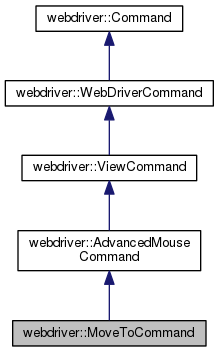
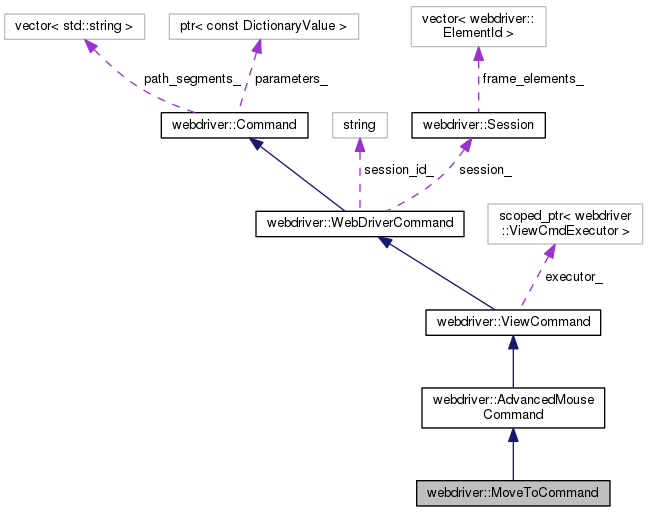
Public Member Functions | |
| MoveToCommand (const std::vector< std::string > &path_segments, const base::DictionaryValue *const parameters) | |
| virtual | ~MoveToCommand () |
| virtual bool | Init (Response *const response) OVERRIDE |
| virtual void | ExecutePost (Response *const response) OVERRIDE |
 Public Member Functions inherited from webdriver::AdvancedMouseCommand Public Member Functions inherited from webdriver::AdvancedMouseCommand | |
| AdvancedMouseCommand (const std::vector< std::string > &path_segments, const base::DictionaryValue *const parameters) | |
| virtual | ~AdvancedMouseCommand () |
| virtual bool | DoesPost () const OVERRIDE |
 Public Member Functions inherited from webdriver::ViewCommand Public Member Functions inherited from webdriver::ViewCommand | |
| ViewCommand (const std::vector< std::string > &path_segments, const base::DictionaryValue *const parameters) | |
| virtual | ~ViewCommand () |
 Public Member Functions inherited from webdriver::WebDriverCommand Public Member Functions inherited from webdriver::WebDriverCommand | |
| WebDriverCommand (const std::vector< std::string > &path_segments, const base::DictionaryValue *const parameters) | |
| virtual | ~WebDriverCommand () |
| virtual void | Finish (Response *const response) OVERRIDE |
| virtual bool | ShouldRunPreAndPostCommandHandlers () |
 Public Member Functions inherited from webdriver::Command Public Member Functions inherited from webdriver::Command | |
| Command (const std::vector< std::string > &path_segments, const DictionaryValue *const parameters) | |
| Command (const Command &other) | |
| virtual | ~Command () |
| virtual bool | DoesDelete () const |
| virtual bool | DoesGet () const |
| virtual void | ExecuteDelete (Response *const response) |
| virtual void | ExecuteGet (Response *const response) |
Additional Inherited Members | |
 Protected Member Functions inherited from webdriver::WebDriverCommand Protected Member Functions inherited from webdriver::WebDriverCommand | |
| DISALLOW_COPY_AND_ASSIGN (WebDriverCommand) | |
 Protected Attributes inherited from webdriver::ViewCommand Protected Attributes inherited from webdriver::ViewCommand | |
| scoped_ptr< ViewCmdExecutor > | executor_ |
Move the mouse by an offset of the specified element. If no element is specified, the move is relative to the current mouse cursor. If an element is provided but no offset, the mouse will be moved to the center of the element. If the element is not visible, it will be scrolled into view. http://code.google.com/p/selenium/wiki/JsonWireProtocol#/session/:sessionId/moveto
| webdriver::MoveToCommand::MoveToCommand | ( | const std::vector< std::string > & | path_segments, |
| const base::DictionaryValue *const | parameters | ||
| ) |
|
virtual |
|
virtual |
Executes the corresponding variant of this command URL. Always called after Init() and called from the Execute function. Any failure is handled as a return code found in Response.
| response | pointer to response object |
Reimplemented from webdriver::Command.
|
virtual |
Initializes this webdriver command by fetching the command session.
Reimplemented from webdriver::ViewCommand.